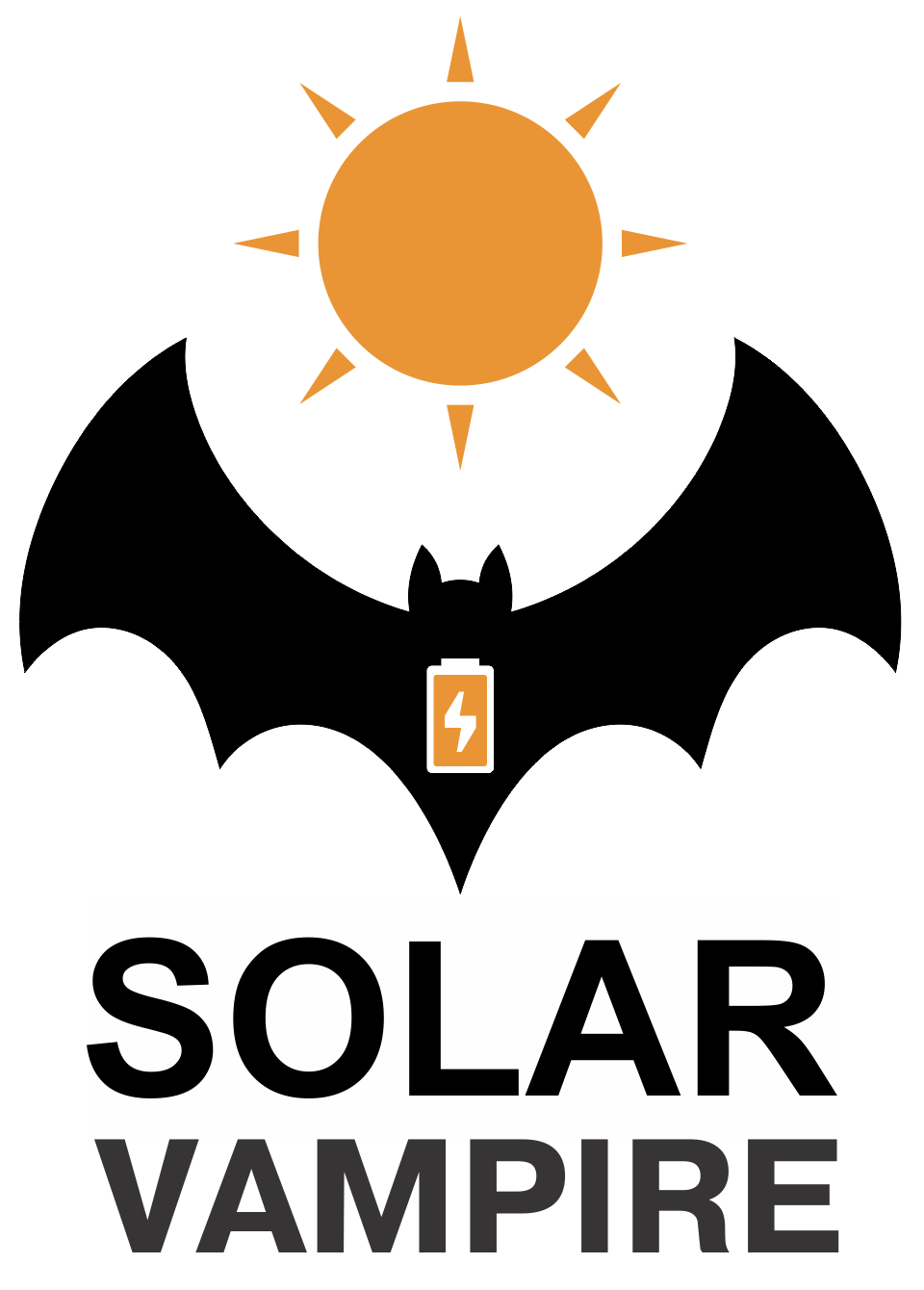SV701 Connection Diagrams
Basic Connection Diagram
The basic connection diagram of SV701 is shown below. This diagram is suitable for most budget inverters.
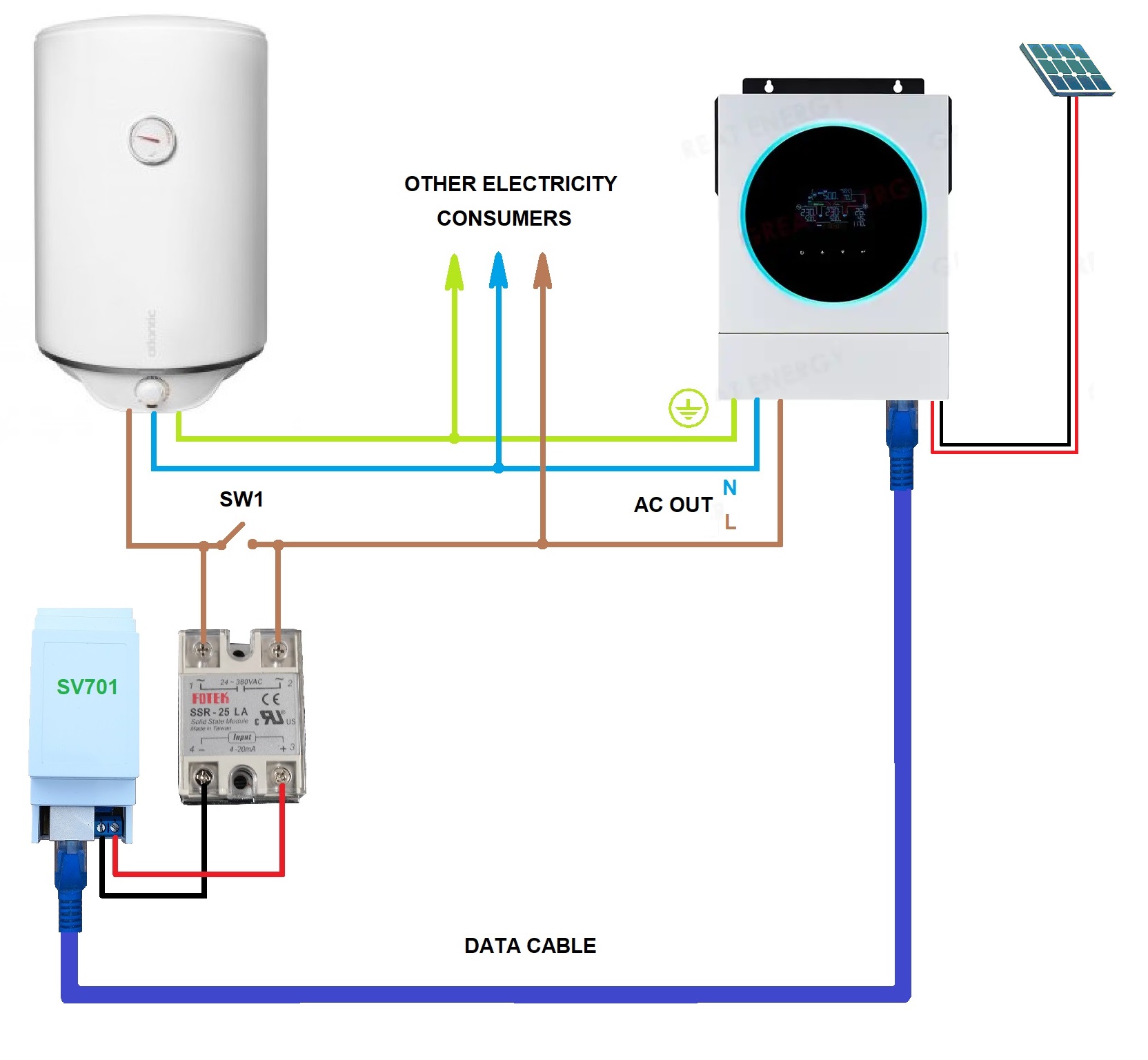
To control power, you need to use a solid-state relay (SSR) with an LA characteristic (current control 4–20mA). For example, inexpensive relays from FOTEK have shown good performance, such as the FOTEK 25LA. Update. Unfortunately, it turned out that this manufacturer uses triacs in their devices that do not correspond to the declared power. Disassembling the 25A and 50A relays showed that there is a 12A triac inside :( Therefore, do not use these relays for powers greater than 2.5 kW You can also use relays with a VD characteristic (voltage control 0–10V), such as the LCSSR1VD25A relay. Choose a relay with a rated current that matches your load, with some margin. For example, in a 230V network, a 25A relay is sufficient for a 2kW boiler. Links to verified sellers of such relays and other required components can be found at the bottom of this page.
Using the SW1 switch, you can connect the boiler directly to the grid. This allows you to use it in its normal mode, which may be necessary, for example, on a cloudy day.
For data exchange, the device connects to the inverter via the RS-232 interface. On the inverter, this port is typically used to connect Wi-Fi dataloggers like this one or a computer. On most modern inverters, this port is implemented as an RJ45 connector. SV701 has the same type of connector with the same pinout, so you can use a regular Ethernet patch cord to connect it to the inverter.
| Inverter side, connector RJ45 | SV701 side, connector RJ45 | ||
|---|---|---|---|
| 1 | TX | 1 | RX |
| 2 | RX | 2 | TX |
| 4 | +12V | 4 | +12V |
| 8 | GND | 8 | GND |
If your inverter has an RS-232 port with a standard DB9 connector, you will need to make a custom cable for connection.
| Inverter side, connector DB9 | SV701 side, connector RJ45 | ||
|---|---|---|---|
| 2 | TX | 1 | RX |
| 3 | RX | 2 | TX |
| 9 | +12V | 4 | +12V |
| 5 | GND | 8 | GND |
| Inverter side, connector RJ45 | SV701 side, connector RJ45 | ||
|---|---|---|---|
| 3 | TX | 1 | RX |
| 6 | RX | 2 | TX |
| 2 | +12V | 4 | +12V |
| 5 | GND | 8 | GND |
In any case, before connecting SV701, you should consult the documentation for your inverter. It is possible that your inverter uses a different pinout for the connector. Please also read this page carefully to the end. It is possible that the connection diagram for your specific inverter is shown below. In that case, you will need to make your own cable, with or without the use of converters.
Below are the diagrams for connecting to various inverters using converters. Other suitable converters can be used. But we have tested these devices.
SV701 connection diagram to SRNE inverters
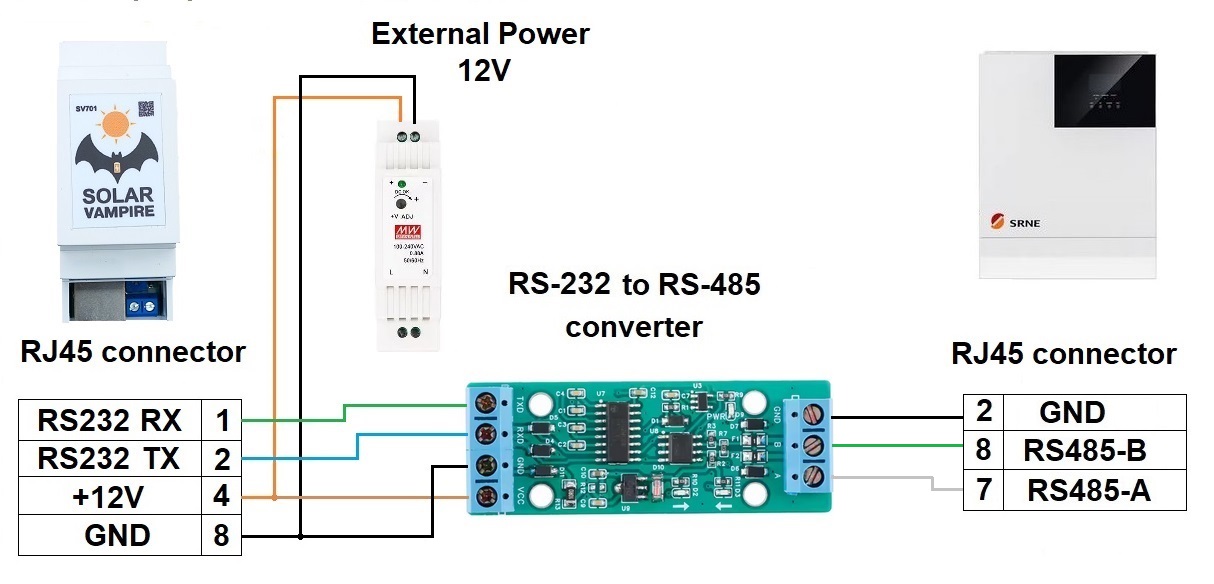
SV701 connection diagram to MUST inverters
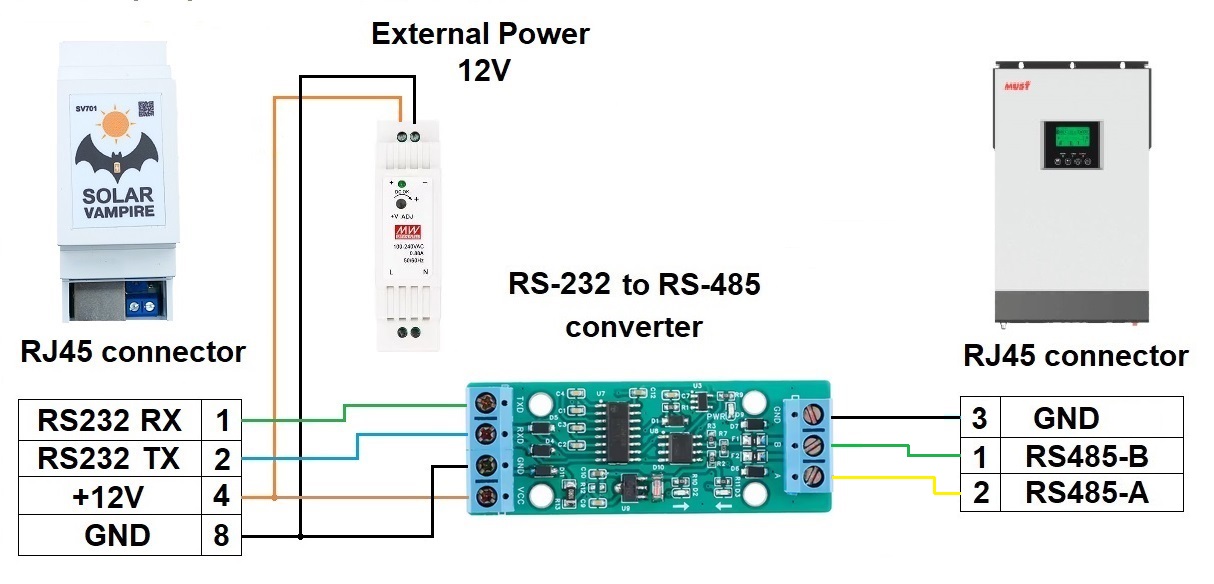
SV701 connection diagram to LuxPower inverters
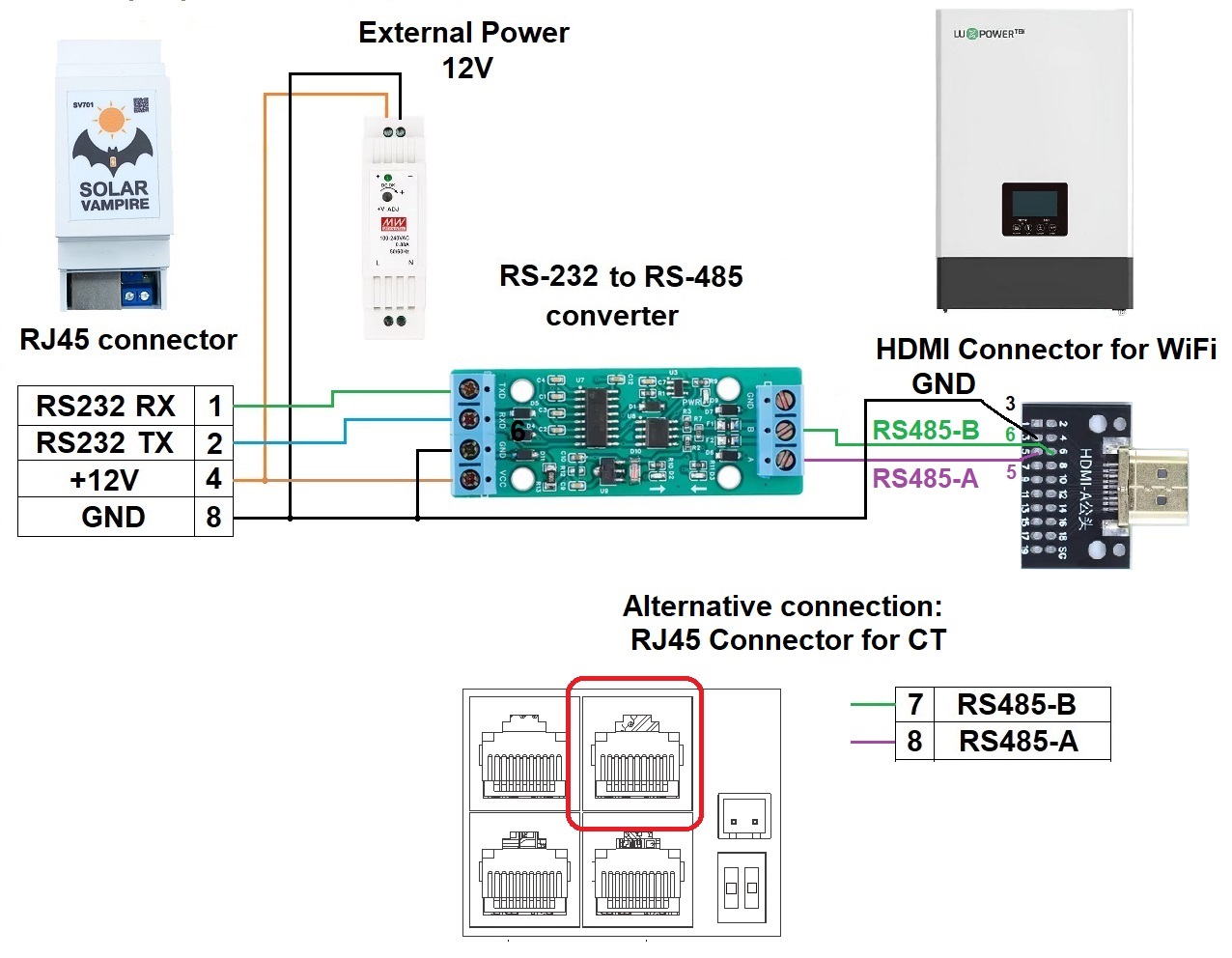
SV701 connection diagram to Growatt SPF inverters
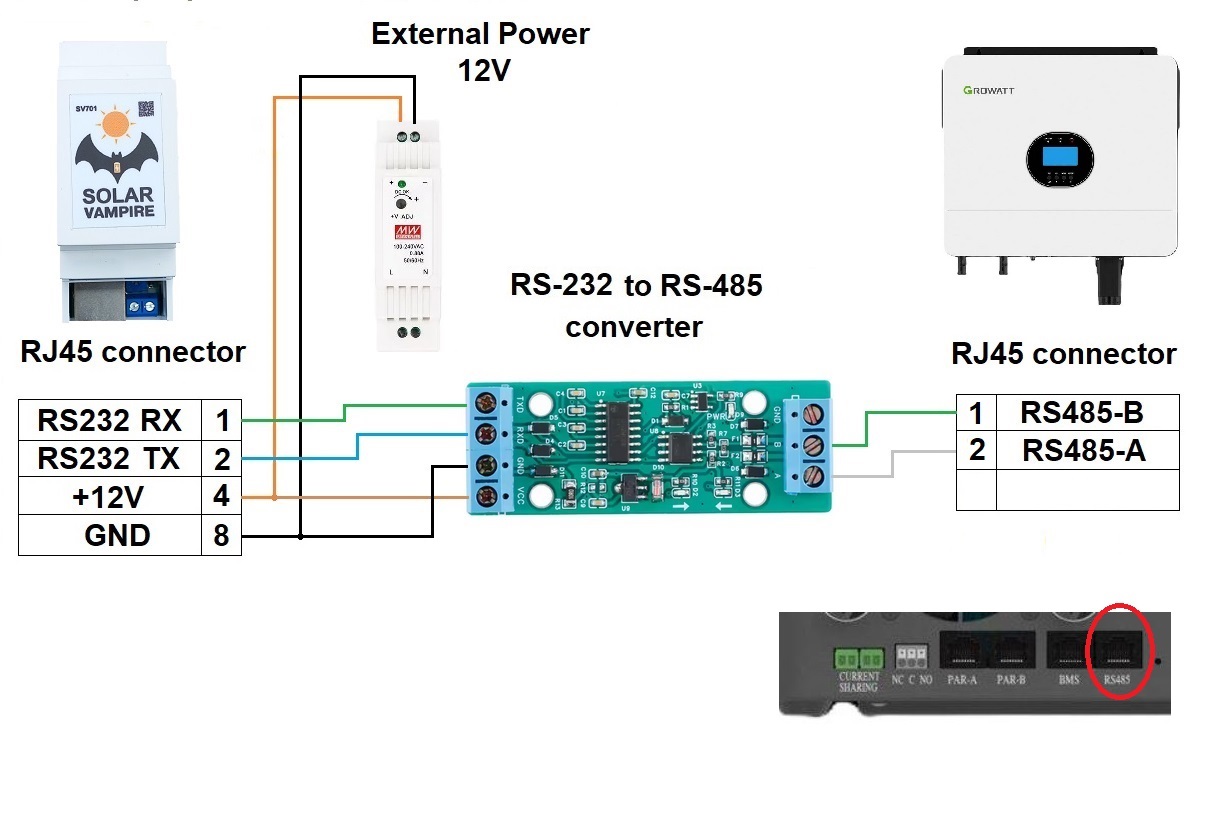
SV701 connection diagram to Deye 1phase inverters
These inverters are connected via RS-485 through the BMS connector. Therefore, only the CAN interface remains available for the battery.
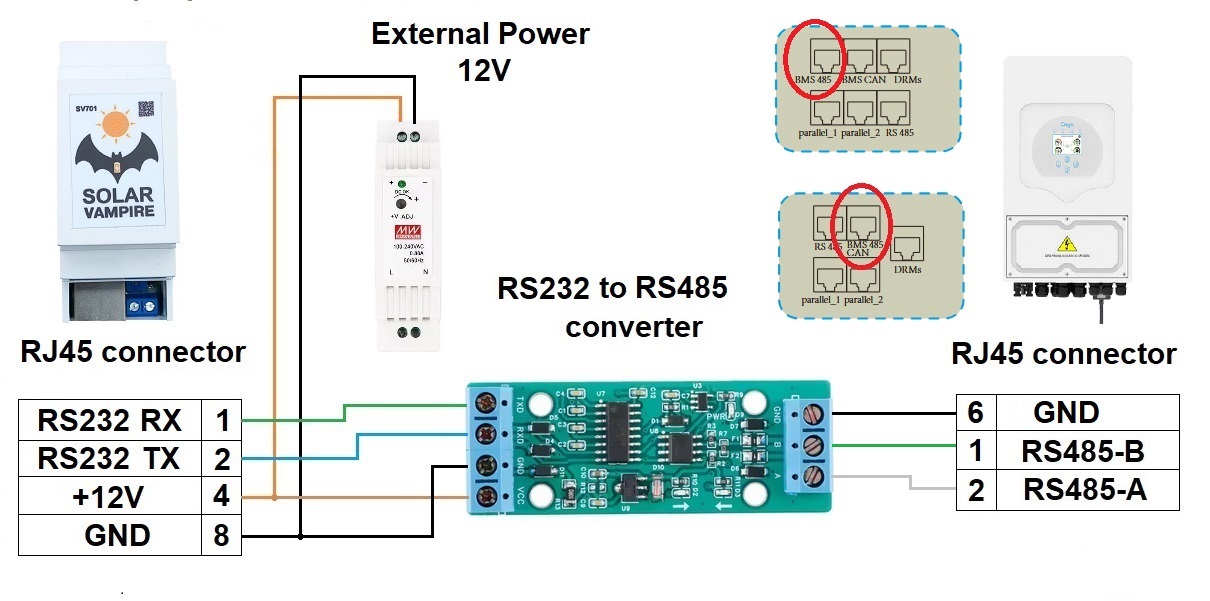
SV701 connection diagram to Jsdsolar J4000, J5500 inverters
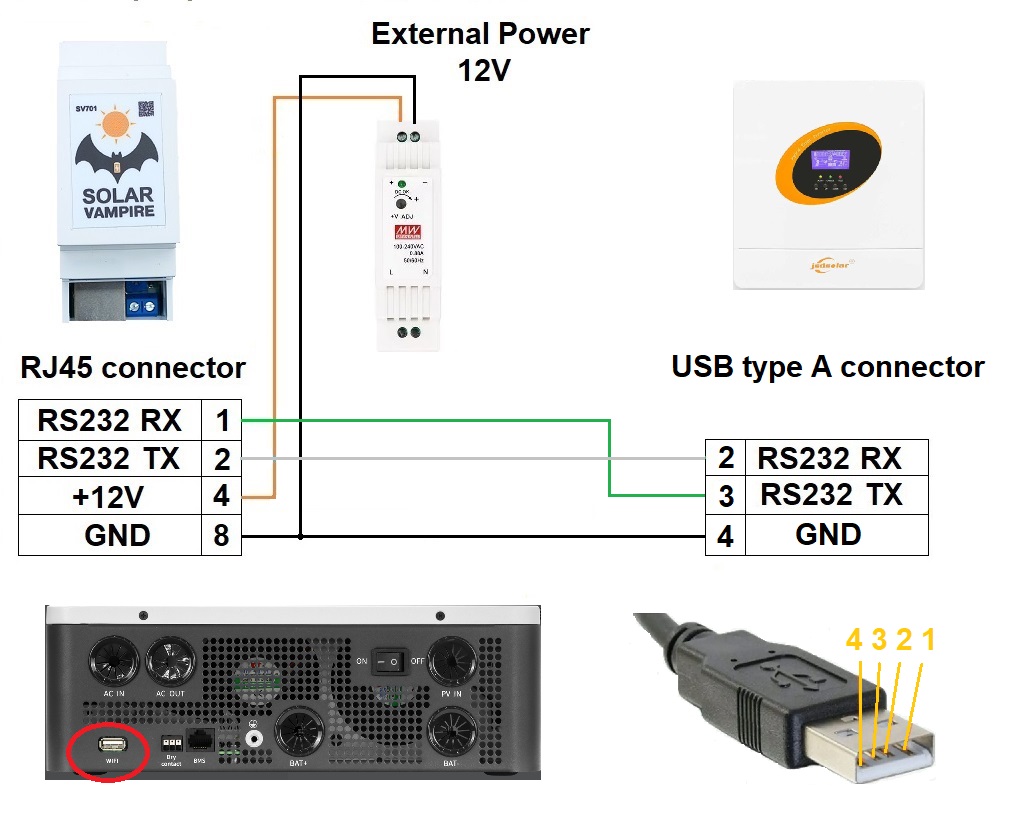
SV701 Wiring Diagram to Deye 3-Phase Inverters
These inverters are connected via the ModeBUS port. To control the load, you will need a
three-phase relay. This relay will also require a
Heat Sink
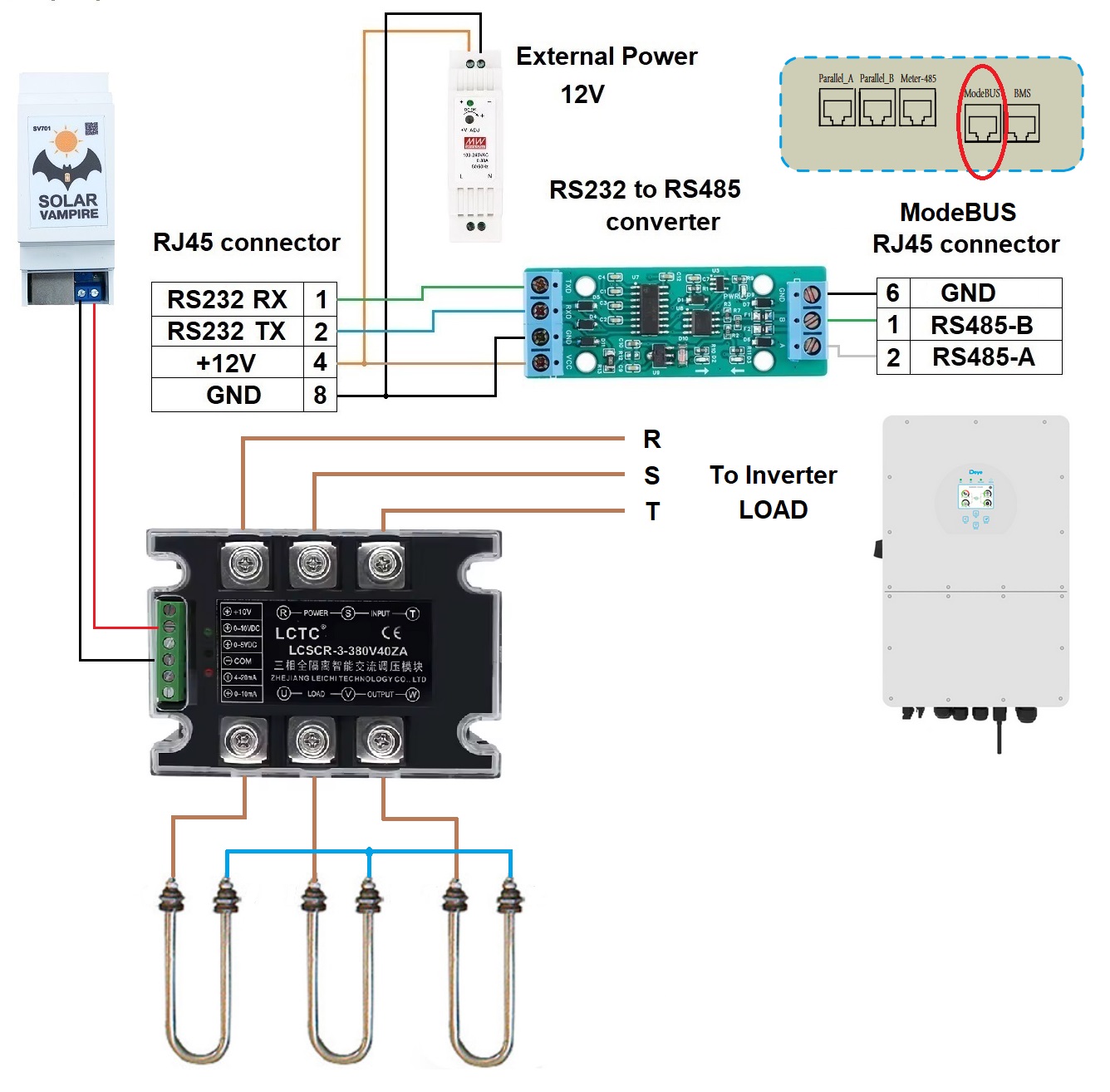
Alternative wiring diagram for the SV701 to Deye 3-phase inverters
This uses single-phase SSR relays with a VD (0-10V) control characteristic.
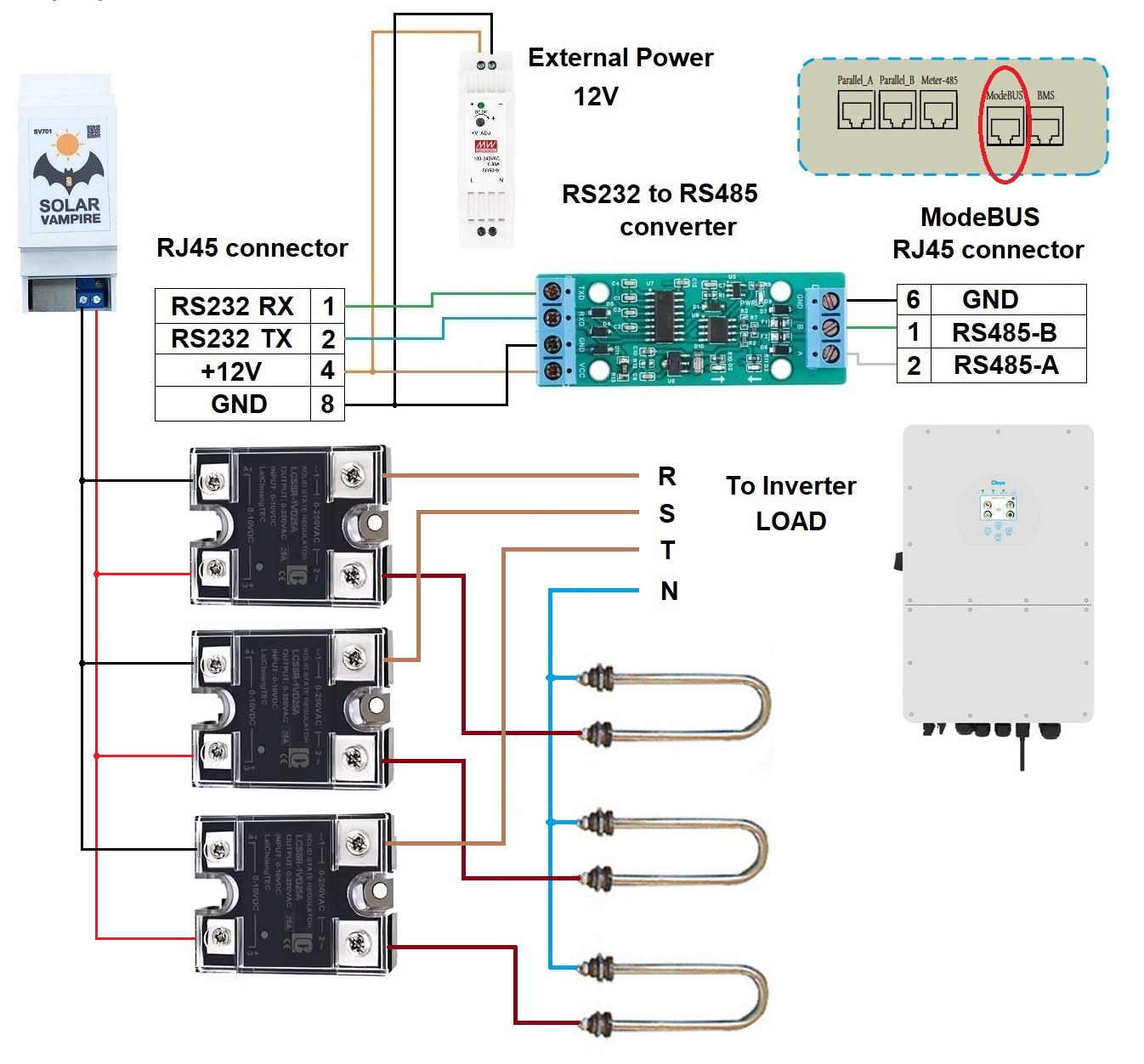
Parallel connection of SV701 and statistics collection devices
If your inverter is equipped with a single RS-232 or RS-485 port, it may already be occupied by a Wi-Fi module or another data collection device. In general, these ports allow you to have only one master device (Master) during exchange. In our case, such a Master is either SV701 or a wifi data logger. We have worked out two ways to combine the operation of these devices.
The first method is to use a laptop or tablet running the program MultiSIBcontrol to collect statistics instead of cloud services. This program only works with inverters that have the Voltronic&Clones protocol. This program collects much higher quality statistics compared to cloud services. After all, it collects data once every 2 seconds, while cloud services poll the inverter once every 5-10 minutes. Due to frequent polling, the operation of such a program can be combined with the operation of SV701. To do this, you need to connect both devices to the inverter via an RJ45 splitter (all contacts are paralleled) or solder such a cable yourself to connect two devices simultaneously. The modified connection diagram of SV701 is shown below.
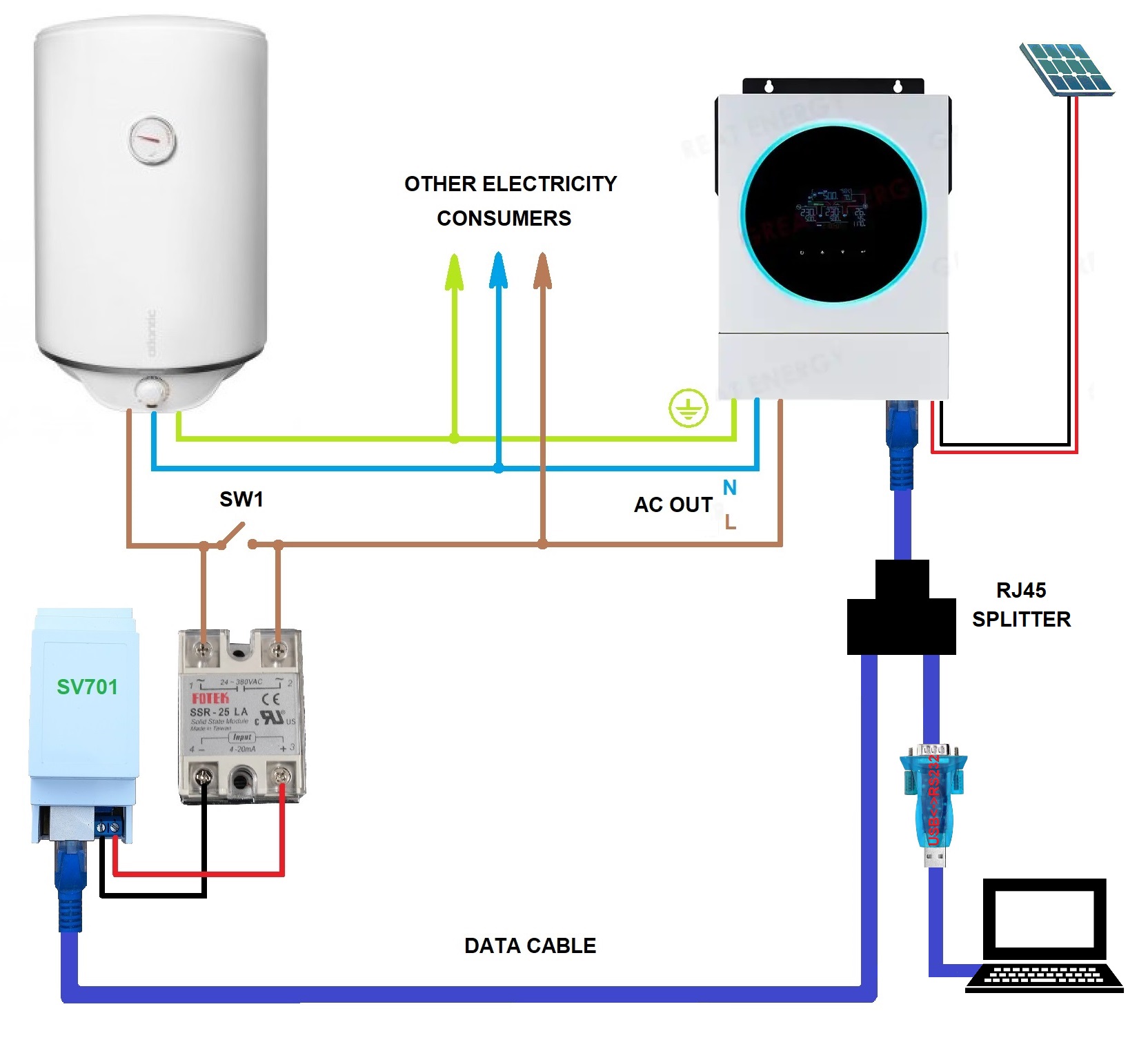
Before turning on the SV701 board, you need to cut the jumper JP1 (see photo below). This will block our device from sending requests.
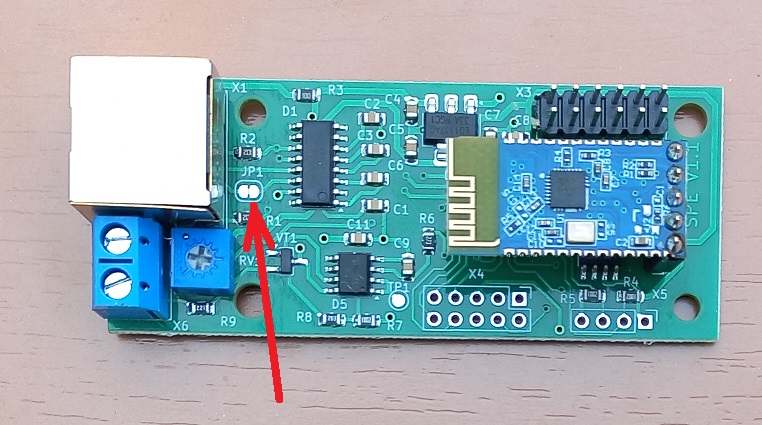
Requests will now be sent by a computer or tablet. SV701 will "eavesdrop" on the inverter's responses, extract the necessary information from them and regulate power consumption.
The second way is to connect SV701 and a wifi data logger via a special router YR-8103. This router allows two master devices to poll one slave device quasi-simultaneously. Access conflicts are eliminated by buffering and shifting requests and responses in time. This device has an RS485 interface. Therefore, if the equipment has such an interface, it can be connected to the router ports directly. If the equipment has an RS232 interface, it must be connected via RS232-RS485 converters.
Below is the connection diagram for inverters with an RS232 port. To power the YR-8103, SV701, wifi data logger and converters, you can use 12V power from the inverter. For example, the Anenji 4kW inverter can provide such a load. An alternative solution is to supply power from an external power supply.
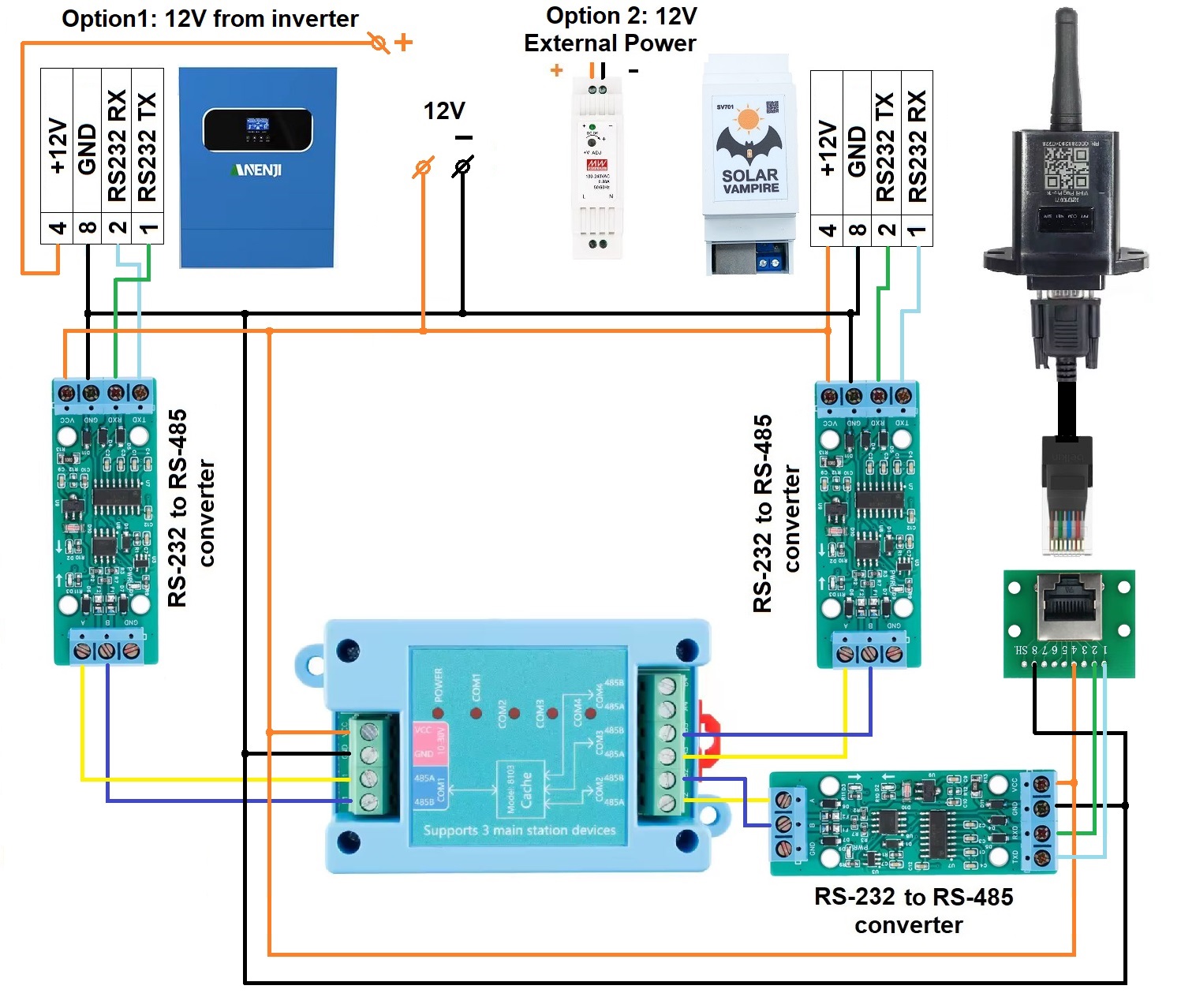
For inverters with an RS485 port, the diagram is simpler. Below is an example of a connection diagram for SRNE inverters.

In addition to wifi data loggers, you can also try to combine the work of SV701 and other statistics collection devices. Below is an example of a diagram of a joint connection of SV701 and Solar Assistans.
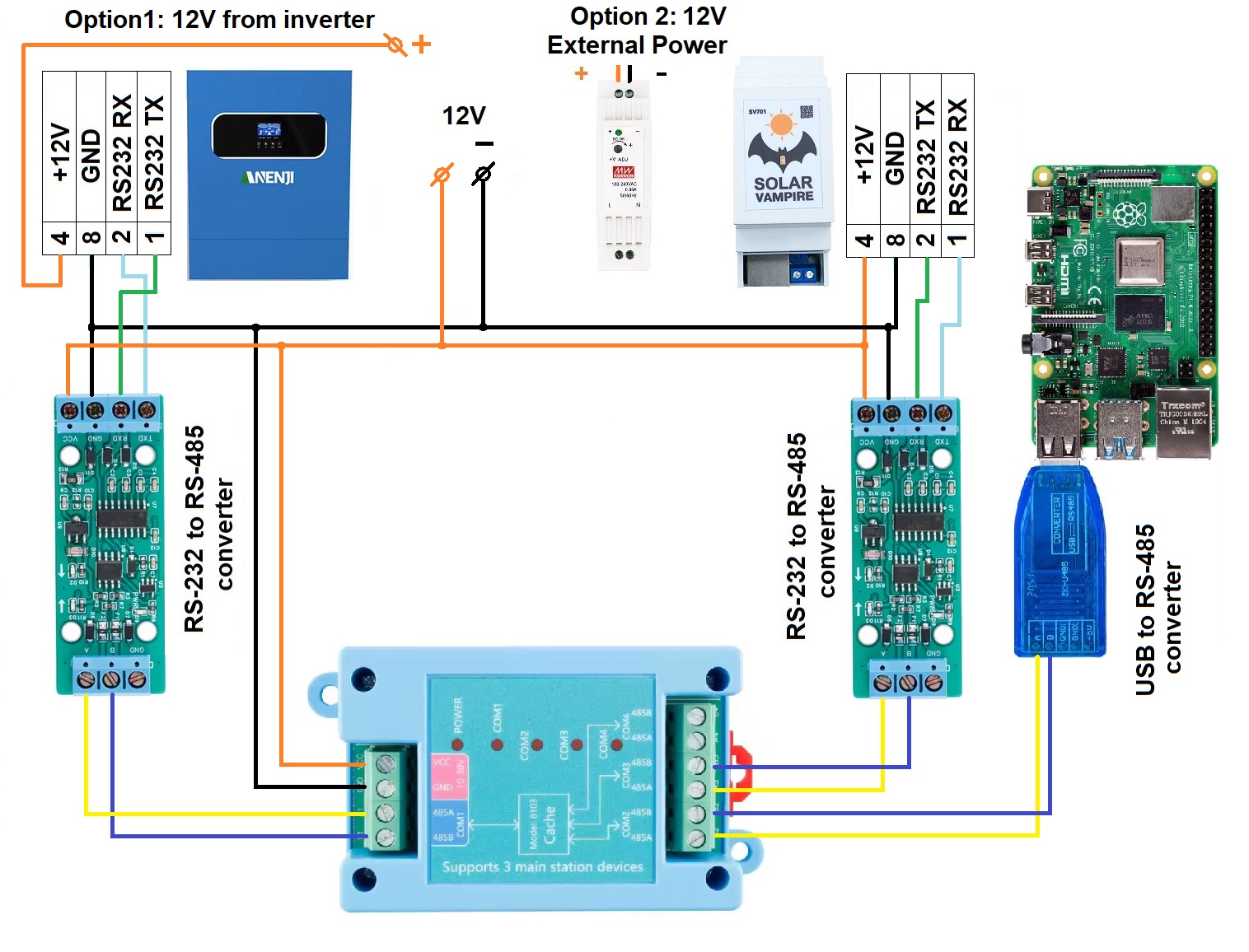
The YR-8103 device does not have automatic speed adjustment. From the factory, all ports of the device are configured for a speed of 9600. This speed is suitable for Anenji and SRNE inverters. Must inverters require a speed of 19200. Most other inverters have a speed of 2400. Configuring the router is quite simple. You need to connect the router to the PC via a USB-RS485 converter. Connect the corresponding RS485A RS485B wires on the COM1 port of the YR-8103 router and on the converter. For the PC, you need to download the configuration program. This archive contains instructions and programs with Chinese and English interfaces. Run the program on the PC. Select the COM port number that corresponds to the USB-RS485 converter. Then apply power to the YR-8103. Now you need to press the CONN button within 5 seconds. The program will connect to the device and show its configuration on the screen.
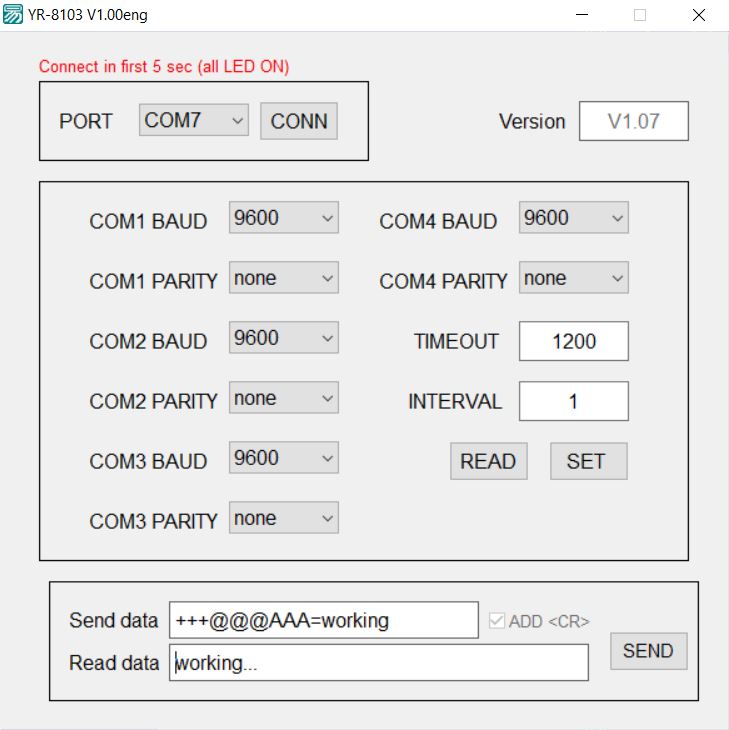
After this, you need to change the speed on all ports to the desired one. Also, if necessary, you can change the Timeout and Port Polling Interval in ms. After the changes, you need to press the SET button. After this, you can turn off the power and assemble the working circuit.
Below is an example of how such a system works. SV701 sends requests every second. The data logger makes several of its requests in a row every 5 minutes. The path of requests and responses can be traced by the LEDs on the converter boards.
SV701 to LCD connection diagram
The SV701 can display its operational information on the LCD screen. This is how it looks in our test system.
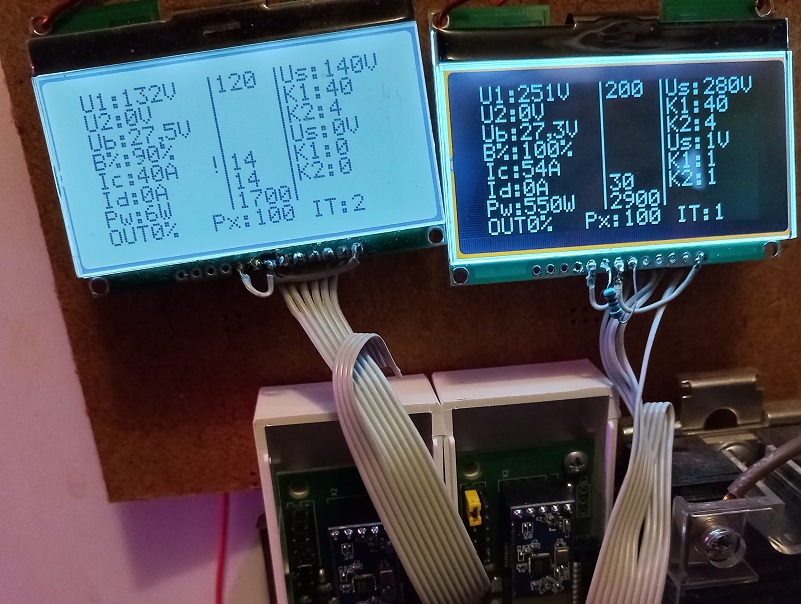
If you wish, you can connect a similar LCD to your device. The connection diagram is below. Unfortunately, we cannot offer a ready-made device case for this option yet. You will have to make it yourself.

Disclaimer
We guarantee that our equipment will function as described on this website, provided it is correctly installed and operated.
However, the responsibility for proper assembly, connection, and usage rests entirely with the user. We are not liable for equipment damage, system malfunctions, data loss, or other harm caused by violations of instructions, use of the device in unsuitable conditions, or tampering with its design.
The use of our kits is at your own risk. Before starting, ensure you understand all aspects of the assembly process and subsequent system operation. If you have doubts or lack sufficient experience, we recommend seeking professional assistance.